Trust Wallet Review
WEBSITE: https://trustwallet.com/ru/
About company:
TrustWallet wallet is designed for buying, selling, storing crypto money. Trust Wallet is the wallet of the Binance trading platform, so many users know the app in connection with trading activities.
The wallet developers report that they paid special attention to the security and confidentiality of client data. The program does not store any data other than the address. It is stated that no one, except the owner of the account, can log into your personal account or restore access to it if it is lost.
TrustWallet is based on a Web3 browser, which means that the wallet can be “embedded” in decentralized applications. This is one of the main reasons for the popularity of the program.
TrustWallet
List of supported coins
The wallet works with the following cryptocurrency: Bitcoin (BTC); Ethereum (ETH); Binance Coin (BNB); Litecoin (LTC); Ripple (XRP); Polkadot (DOT); Stellar (XLM); Dogecoin (DOGE); Smartchain (BNB); Dash (DASH); TRON (TRX); Tezos (XTZ); Cosmos (ATOM); Kava (KAVA).
To simplify the process of buying cryptocurrency from cards, Trust Wallet has set up work with an intermediary – Simplex. In your personal account in the purchase section, you can exchange from a card to an account through an intermediary. The developers report that the rate is as close as possible to the market at the moment.
How to use TrustWallet
Working with Trust Wallet begins with installing the platform and registering:
First you have to download the application on the official website of the company, in Playmaker or AppStore.
After installing the program, you need to click the “Create” button.
A 12-word passphrase will be generated for the user. It must be copied and stored in a safe place. It is important to write down this phrase! It will be needed to access the wallet, restore it in case of losing the password. However, the key must be kept secret.
Next, there will be a small system check – you need to put the keywords in the correct order.
Then the user enters the personal account. All available cryptocurrencies are not immediately displayed there. You need to choose the main currency of the wallet yourself.
In the settings there is an option “Wallets”. There, by clicking on the plus sign, you can create additional wallets.
To send or request a cryptocurrency, just click on its name on the main page. The program sends the user to a menu where the recipient’s address must be entered. You can also copy the code to receive funds there.
In the upper right part of the page there is a link to the current market data, the current exchange rate, trading volumes.
Trust Wallet limits and fees
Buying and selling cryptocurrency can be done by replenishing the wallet with a credit or debit card. Replenishment from the card will be suitable at the current exchange rate of the client bank. The transaction fee is 3.5% or $10, depending on the transfer amount.
There are limits on transactions:
The minimum transaction is $50.
No more than $20,000 per day.
No more than $50,000 per month per account.
If we talk about the time frame, then on average any transaction takes 10-30 minutes.
Conclusion
A feature of TrustWallet is that the platform does not require any personal data from the user, documents confirming his identity, etc. It is enough to download the program, install it and start working.
The wallet is distributed in various decentralized applications, it can be accessed by any gadget. This greatly simplifies the work, allows you to carry out operations faster.
The official website trustwallet.com is available in 11 languages. The interface is understandable to users who have never dealt with online wallets before.
Before creating a Trust Wallet, it is important to read the reviews.
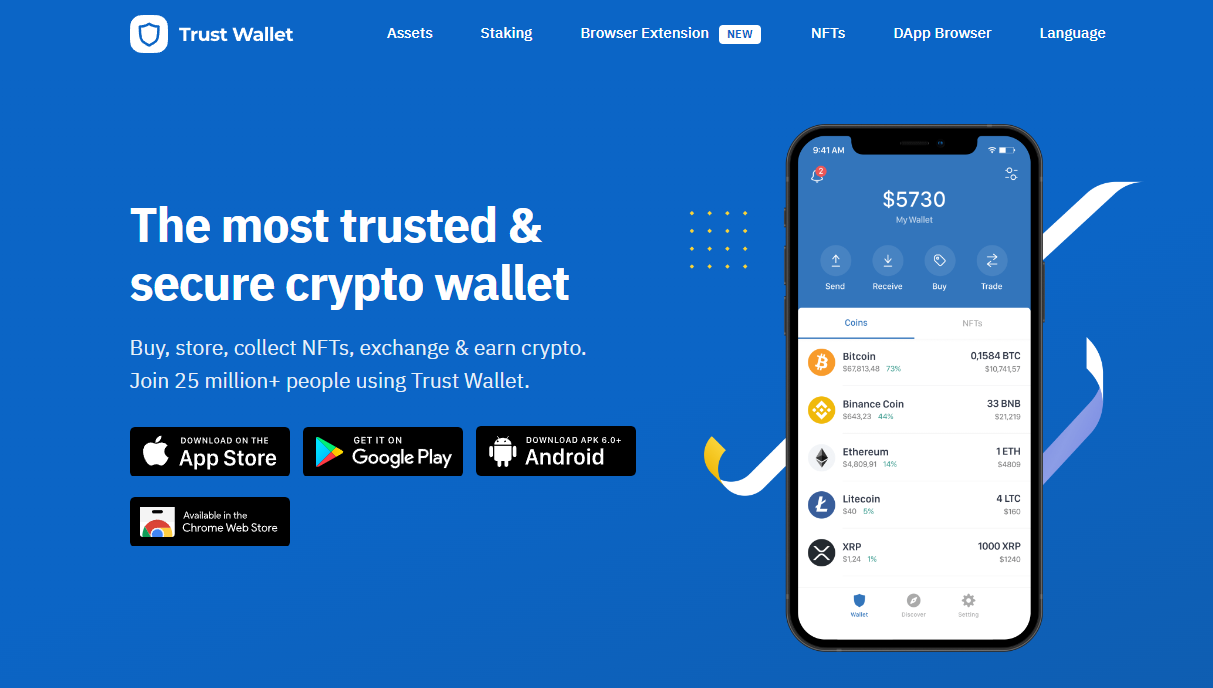
Sebastian Kristoffersen
scammer site beware there so much crap its as bad as their support. stay away if you don’t want to lose your money